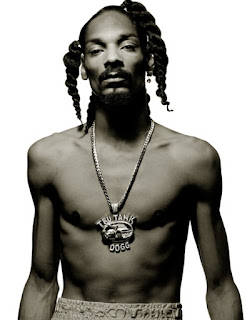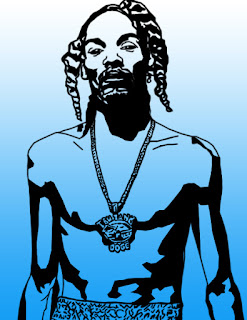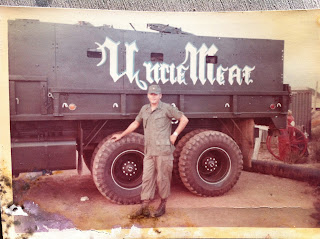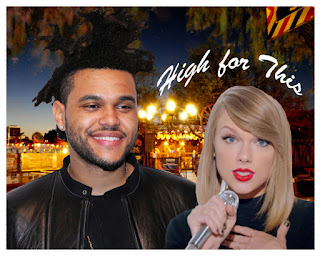Students will draw the exposure triangle in their notebook. We will review shutter speed, pan, using a tripod, depth of field, aperture, f/stop, portrait and landscape.
Aperture (Depth of Field)
Depth of Field is reference to the focal range or effective focal range, is the distance between the nearest and farthest objects in a scene that appear acceptably sharp in an image.
Settings on the camera: Switch the mode dial to Av (this is aperture priority) Use the dial either on top of the camera by the shutter button, or the dial by the screen to change your f stop. This controls how much light passes through the camera.
Examples of Aperture Settings
Examples of Depth of Field, Shutter Speed, ISO, and other great stuff such as using lighting, shadows, saturation, HDR, etc. We will get to all of it this year!
Students will use aperture priority, and demonstrate depth of field in six photos. Three must include a person\people, and the other three without a person\people. They will make any necessary adjustments in photoshop before completing a contact sheet of their work.
Shutter Speed (capturing or showing motion)
Shutter speed or exposure time is the length of time a camera's shutter is open when taking a photograph. This decides if you freeze the action, or show the motion\movement.
Students will work in shutter priority mode, Tv. They will then capture three photos that capture motion, and three that show motion. In some instances, students may need to use a tripod obtain a photo that demonstrates this effect. They will make any necessary adjustments in photoshop before completing a contact sheet of their work.
ISO (film speed)
ISO is the level of sensitivity of your camera to available light. The lower the ISO number, the less sensitive it is to the light, while a higher ISO number increases the sensitivity of your camera. Depending on the lighting situation where the students are shooting, they will adjust the ISO, to capture each photo. The ISO button is on the back of the camera, by the screen. If you set the ISO at a lower number, you are telling it that you have plenty of light. This means it will compensate, and provide less light to the photo. If it is set at a higher number, the camera assumes that there is not enough light for the photo. This means it will compensate, and provide more light to the photo.
Location of ISO button to select appropriate speed.
Project: Students will experiment with ISO settings. They will create a contact sheet containing six photos. The same shot will be used for every two photos, but the ISO setting will be different so that we can clearly see the difference.
Close Reading (Wed Oct 21st)
answer in notebook
1. What is the emotion on the woman's face?
2. How does the reflection add to the story of the photo? or does it?
3. If the photographer zoomed out and captured the whole scene (such as the building she is in, people around her, etc) would this change the impact of the photo? Why?
They will then create a contact sheet that will be printed and inserted in their notebook.